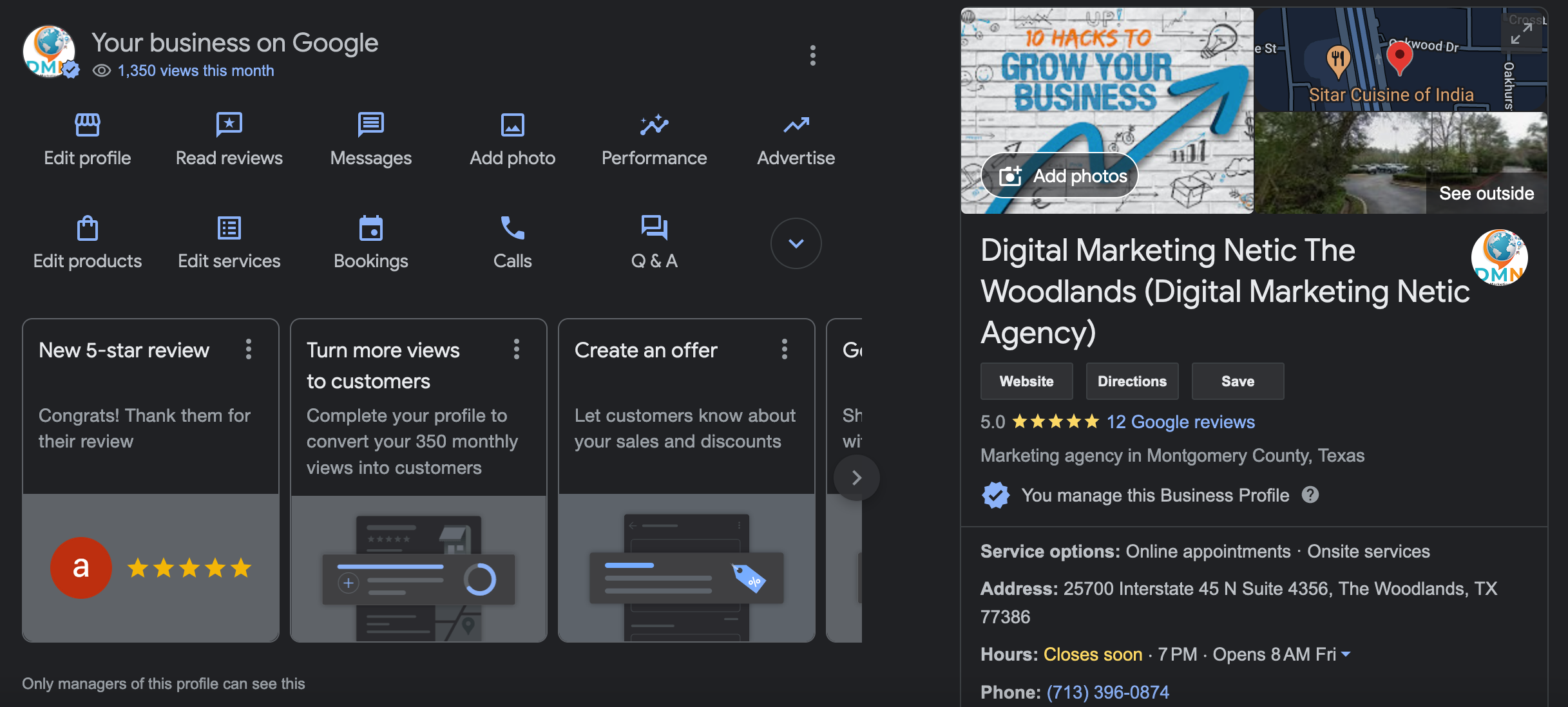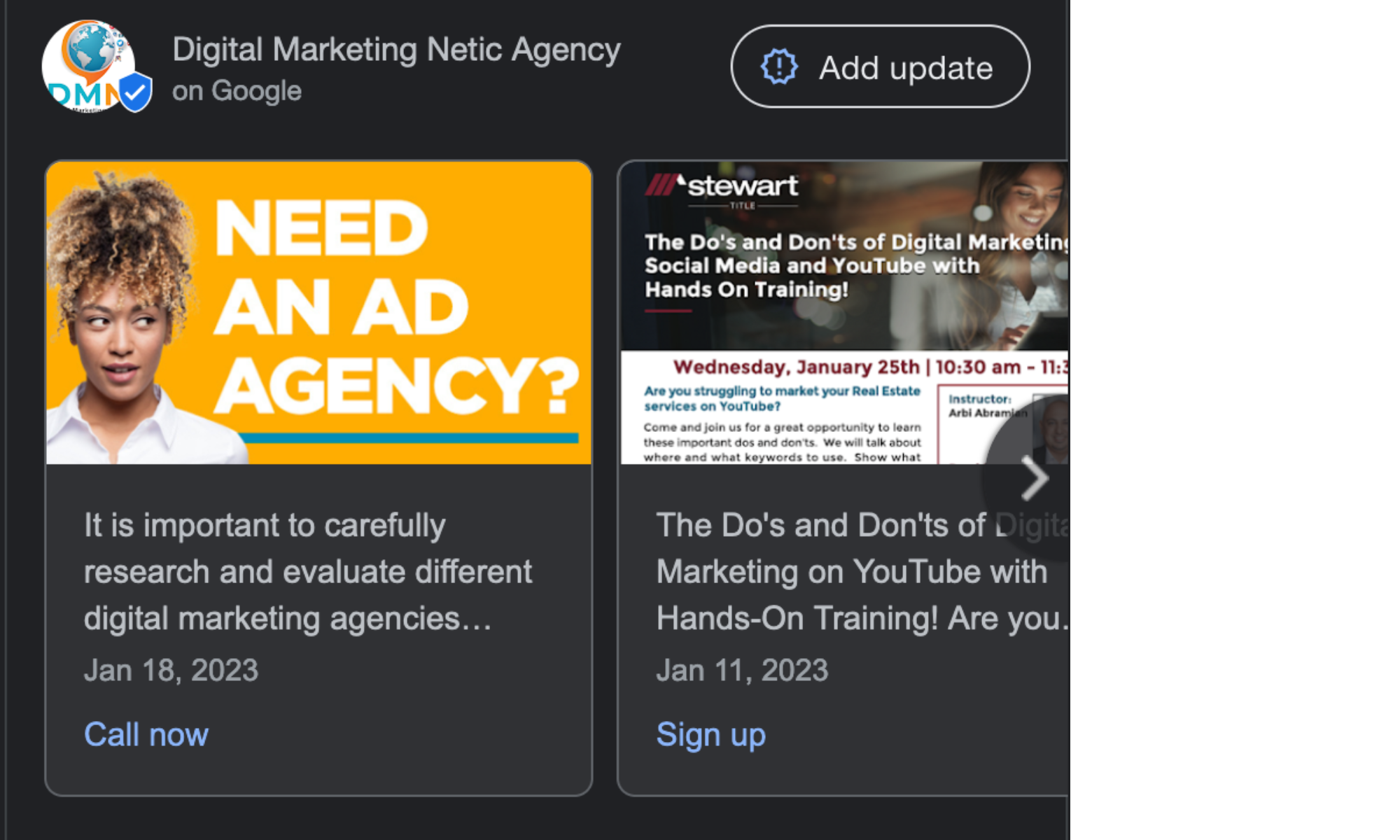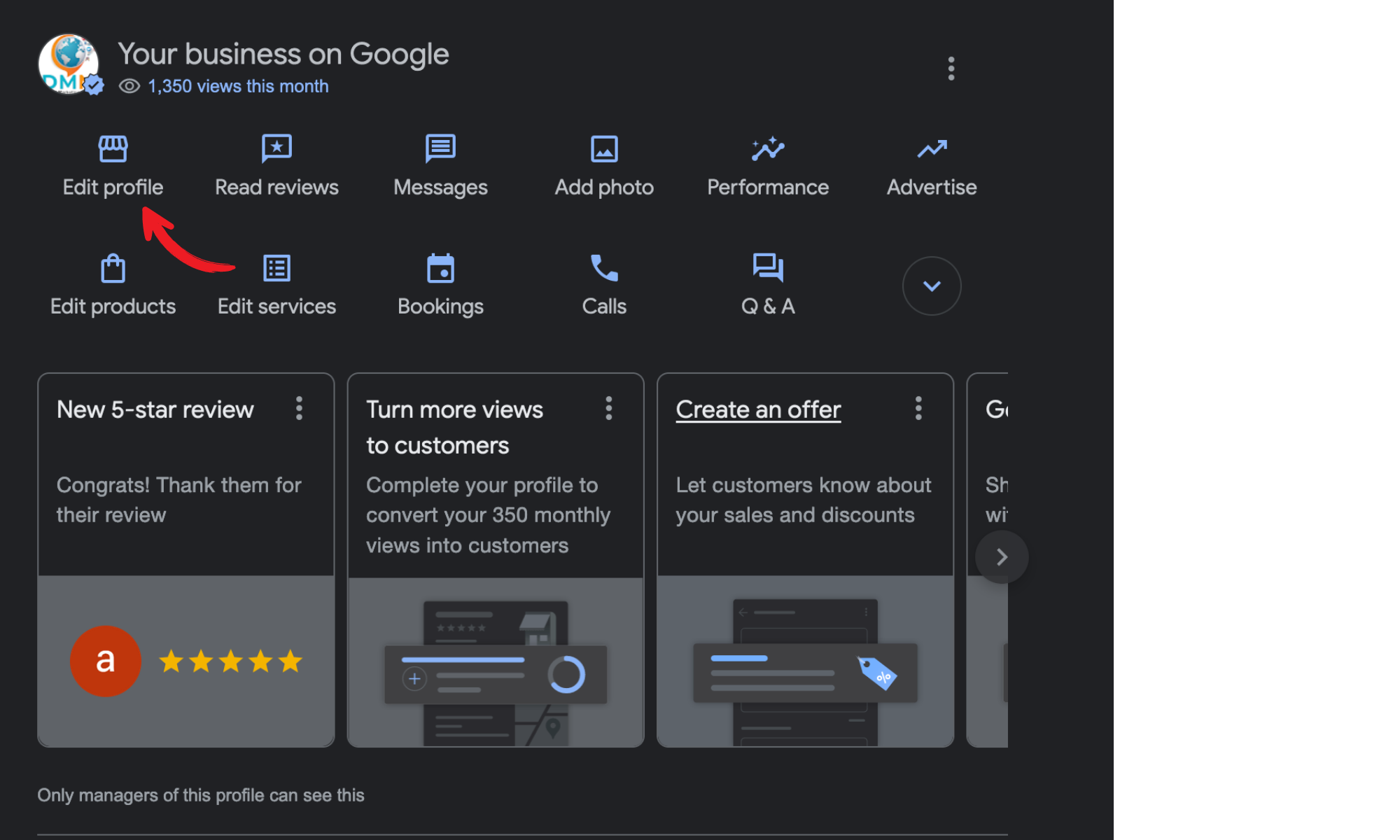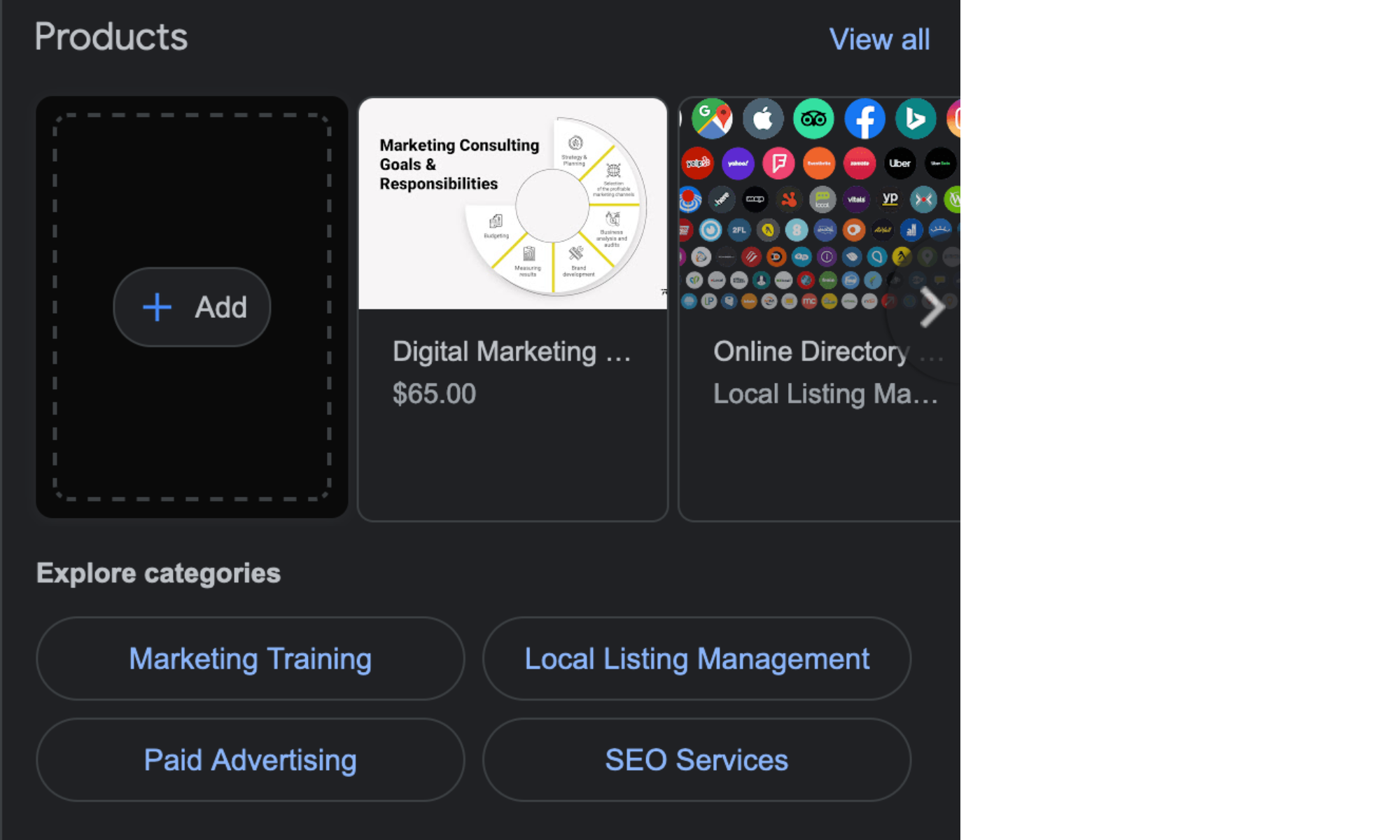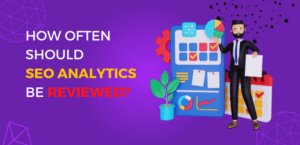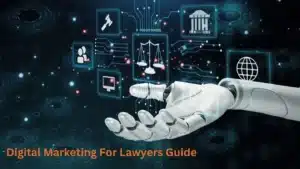Why Is My Business Not Showing Up on Google Maps?
As a business owner, wondering why Is My Business Not Showing Up on Google Maps? It can be frustrating when yourbusiness isn’t showing, and services or products are not on Google Business listing. It’s important to find out why Is My Business Not Showing Up on Google Maps listing, and to create an online presence for your company that allows potential customers to easily find you and learn more about what you offer. With the help of Google My Business (GMB), businesses can now make sure they are listed on local search results pages with accurate information and increase their visibility in the digital world. Setting up a GMB profile is key if you want your business to show up on maps so customers know where they need to go. In this article, we’ll discuss the benefits of setting up a GMB profile, how to do it correctly, optimizing techniques, and troubleshooting common issues like “my business not showing up in google maps”.
Table of Contents
- What is Google My Business?
- Benefits of Setting Up a GMB Profile
- How to Set Up a GMB Profile
- Verifying Your Business Location:
- Adding Photos & Other Content:
- Optimizing Your GMB Profile
- Here are a few reasons why Business Not Showing Up on Google Maps
- Incorrect Business Address Information:
- Duplicate Listings:
- Missing Categories & Keywords:
- Inaccurate Photos & Videos:
- FAQs: Why is My Business Not Showing Up on Google Maps
- How do I get my company to show up on Google Maps?
- How long does it take for my business to show up on Google Maps?
- Conclusion
What are Google My Business and Maps?
Google My Business (GMB) is a free tool provided by Google that allows businesses to manage their online presence across the search engine. GMB enables business owners to create and maintain an accurate, up-to-date profile on Google Maps and Search. It helps customers find information about your business such as location, hours of operation, contact details, reviews, photos, and more.
By creating a GMB profile for your business you can ensure that customers have access to the most relevant information about your company when they are searching for it online. This will help them make informed decisions about whether or not they want to visit or use your services. Additionally, having an active GMB account makes it easier for potential customers to find you in local searches on both desktop and mobile devices.
GMB also provides businesses with insights into how users interact with their profiles which can be used to improve customer experience and optimize marketing efforts. With these analytics, businesses can track visits from potential customers who found them through Google Maps or Search as well as get data on impressions generated from listings appearing in local packs and other features like “People Also Viewed” sections of SERPs (Search Engine Results Pages).
Lastly, setting up a GMB profile also allows businesses to post updates such as promotions or events so that followers stay engaged with what’s happening at the company without having to leave the platform for another website or social media channel. This helps build trust among potential buyers while improving overall brand reputation over time and providing valuable insights into how users interact with their profiles.
Google My Business is a powerful tool for businesses to connect with customers and potential customers online. Setting up a GMB profile can offer even more benefits, which we’ll explore in the next section.
Benefits of Setting Up a GMB Profile
1. Increased Visibility
Setting up a Google My Business (GMB) profile is one of the best ways to increase visibility for local businesses and location authority in 2023. GMB profiles are indexed by Google and appear prominently on search engine results pages, making them easy to find for potential customers. Additionally, GMB profiles can be customized with photos, videos, contact information, and more – all of which help create an engaging online presence that encourages customers to take action.
2. Improved Local SEO
Having a GMB profile also helps improve local SEO rankings in 2023 as it provides additional signals about your business’s location which will build location authority and relevance to specific searches. For example, if someone searches “real estate brokerages near me” then having a GMB profile will make it easier for your business to show up higher in the search results than those without one. This improved ranking increases google maps search results and chances of being seen by potential customers who are looking for services like yours in their area.
3. Accurate Information
In addition to improving visibility and SEO rankings, setting up a GMB profile ensures that accurate information about your business is available online in 2023. Having correct contact details such as business address or phone number listed on your profile makes it easier for people searching online to get in touch with you quickly and easily without any confusion or frustration caused by incorrect data elsewhere on the web
4. Reviews & Ratings
Another great benefit of setting up a GMB profile is that it allows customers to leave reviews and ratings about their experience with your business directly through Google Maps or Search Engine Results Pages (SERPs). This feedback can be incredibly valuable when trying to attract new customers as they often look at reviews before deciding whether or not they want to use a particular service provider or product supplier
5. Insights & Analytics
Setting up a GMB profile is an essential step to ensure your business shows up in Google Maps and other search engine results. Next, we’ll discuss how to set up your GMB profile.
How to Set Up a GMB Profile
It allows you to easily update your business information, such as hours of operation, contact details, photos, and more. Setting up a GMB profile is easy and can help local businesses reach new customers by increasing visibility in search results.
Verifying Your Business Location:
The first step in setting up a GMB profile is verifying your business location. This process involves entering the business address of your business into the GMB dashboard and then selecting one of several verification methods offered by Google. Depending on the method chosen, you may be asked to provide additional information or documents to prove ownership of the location before it can be verified.
Adding Photos & Other Content:
Once your business has been verified, you can start adding content like photos and videos to make sure potential customers get an accurate representation of what they’ll find when they visit your store or office space. You should also include detailed descriptions of products or services that are available at this location so customers know exactly what to expect when they arrive for their appointment or purchase items from you. Additionally, consider creating posts with special offers or promotions that will appear on both Search and Maps resulting in pages for those searching nearby locations for specific goods/services related to yours.
Another important part of managing a successful GMB profile is responding promptly to customer reviews as well as answering any questions posted by users who are considering doing business with you but need more information before making their decision. Being proactive in responding not only demonstrates to potential customers that you value providing them with excellent service, but also helps build trust which could lead them toward becoming loyal patrons.
Setting up a Google My Business profile is the first step to getting your business listed in local search results. By optimizing your GMB profile, you can ensure that customers can easily find and interact with your business online.
Optimizing Your GMB Profile
It’s an essential part of any local business’ digital marketing strategy, as it helps customers find your business quickly and easily. Optimizing your GMB profile can help you stand out from the competition and drive more traffic to your website or store.
One way to optimize your GMB profile is by including relevant keywords in descriptions, titles, and other fields on the page. This will make it easier for potential customers to find you when they are searching for specific products or services related to what you offer. Additionally, using keywords can also help boost your ranking in local searches on Google Maps and other search engines.
Another important factor in optimizing your GMB profile is responding promptly to customer reviews – both positive and negative ones. Showing that you care about customer feedback will not only increase trust but also encourage more people to leave reviews which could potentially improve the visibility of your listing even further. Furthermore, taking time to thank customers who have left positive reviews will show them that their opinion matters and may lead them back to becoming repeat customers.
Finally, making sure all information listed on the page is accurate should be a priority when optimizing a GMB profile; this includes contact details such as a business address, phone number(s), email address, as well as opening hours if applicable. Having incorrect information listed can confuse potential customers so double-checking these details regularly is key.
By optimizing your GMB profile, you can ensure that your business is visible and easy to find on Google Maps. However, there are still potential issues that may arise when setting up or maintaining a GMB profile. Let’s explore how to troubleshoot these common issues in the next section.
Here are a few reasons why is my business not showing up on google maps
Why is my business not showing up on google maps? Troubleshooting common issues with Google My Business (GMB) can be a daunting task. It is important to understand the various problems that may arise when setting up or maintaining your GMB profile.
Incorrect Business Address Information:
One of the most common issues businesses face is incorrect business address information on their GMB listing. This can lead to customers being unable to find you, as well as inaccurate search results for local searches. To avoid this issue, make sure your business address information is correct and up-to-date in both your GMB profile and website listings.
Duplicate Listings:
Duplicate listings are another issue businesses may encounter when setting up their GMB profiles. If there are multiple versions of your business listed on Google Maps, it can confuse customers and confuse search results. To prevent this from happening, make sure all duplicate listings have been removed before creating a new one for your business. Additionally, if you do create a new listing, ensure that all relevant details such as name, business address, and contact information are accurate and consistent across all platforms including social media accounts like Facebook or Twitter pages associated with the business page
An unverified listing will not appear in Google Maps or other local search results until it has been verified by Google’s verification process, which requires an automated phone call or postcard sent to the physical location of the business with a code needed for completion of the verification process. Verifying your listing ensures the accuracy of data within local searches so customers can easily find you online.
Missing Categories & Keywords:
Another issue businesses may run into is missing categories or keywords on their GMB profile which could prevent them from appearing in certain types of searches related to their industry. Adding appropriate categories, services offered, products sold, and amenities provided, along with relevant keywords helps boost visibility within those specific searches ensuring more potential customers reach out directly through calls/messages/emails generated via these organic searches.
Inaccurate Photos & Videos:
Poor quality photos/videos uploaded onto a GMB profile often result in low engagement rates due to lackluster visuals leading people away from engaging further with content shared by the company. Uploading high-resolution images/videos showcasing products/services offered helps generate interest among viewers thus increasing chances of customer conversion over time.
FAQs: Why is My Business Not Showing Up on Google Maps
How do I get my company to show up on Google Maps?
Setting up a Google My Business profile is an essential step for businesses looking to increase their visibility on Google Maps. With a GMB profile, you can easily manage your business’s information across all of Google’s services and products, including Search and Maps. Additionally, it allows customers to quickly find your business online by providing accurate contact details and directions. Furthermore, having a GMB profile also gives you access to valuable insights about how people are interacting with your business online. In 2023, the benefits of setting up a GMB profile will be even greater as more consumers turn to digital platforms for their shopping needs.
How long does it take for my business to show up on Google Maps?
It typically takes a few days for your business to show up on Google Maps after setting up a Google My Business profile. However, the exact time frame can vary depending on how quickly you complete all of the necessary steps and how often Google updates its maps. Once your profile is live, it may take some additional time for customers to find your business through search results or by browsing nearby locations. Additionally, if any changes are made to your profile information, such as updating hours or adding photos, these will need to be approved by Google before they appear in search results.
Conclusion
In conclusion, setting up a Google My Business profile is essential for any business looking to increase its visibility and conversions in 2023. With the right optimization techniques, you can ensure that your business will show up on Google Maps when customers search for it. If you are having trouble getting your business to appear on Google Maps, make sure to troubleshoot common issues such as incorrect or outdated information or lack of reviews. Taking the time to set up and optimize your GMB profile will help ensure that customers can find your business easily and quickly on Google Maps.
Are you wondering why your business isn’t showing up in Google Maps? Take advantage of the many benefits that come with setting up a Google My Business profile for your business. With this, you can easily create and manage an online presence, reach more potential customers through local search results, build trust with reviews and ratings from existing customers, and gain valuable insights into how people are engaging with your brand online – all while staying on top of trends in digital marketing! Get started today to reap the rewards of having a powerful digital presence in 2023.